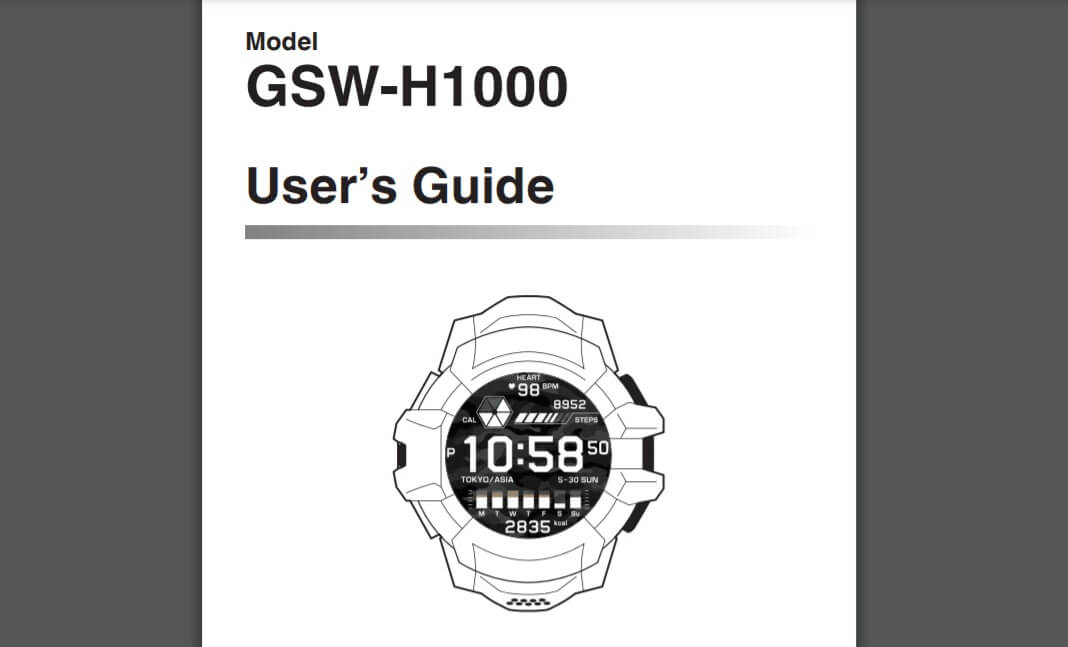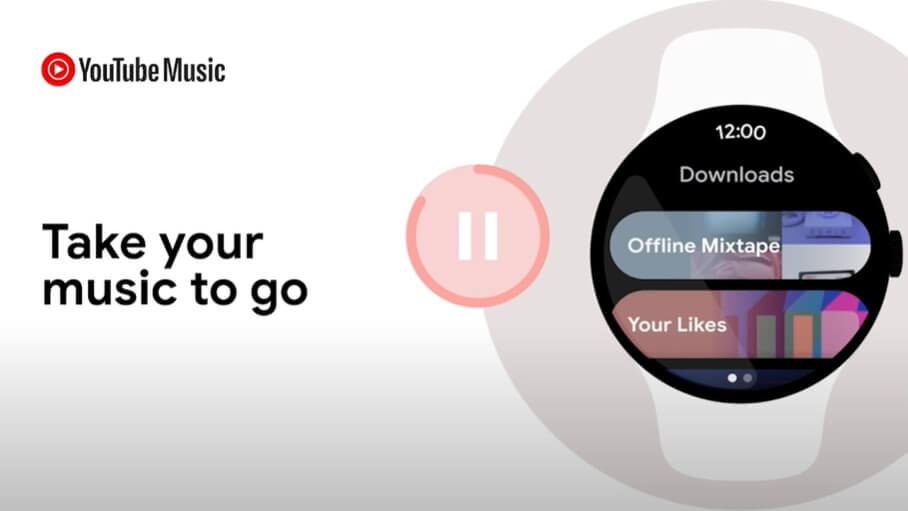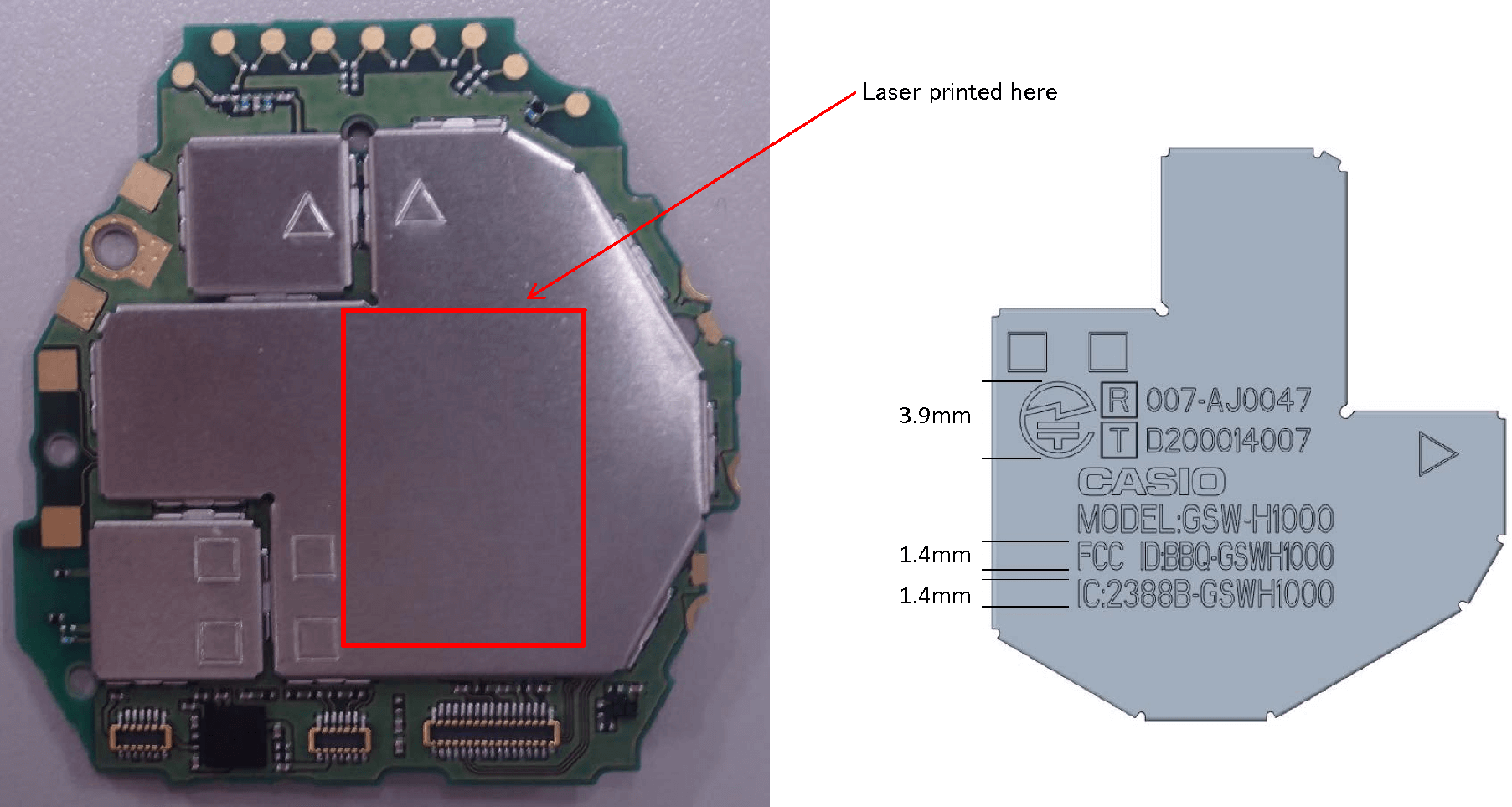Gsyoku, one of the best G-Shock-themed channels on YouTube, published an unboxing and first-look video of the G-Shock GSW-H1000 smartwatch featuring Wear OS. The video shows how to navigate the OS and demonstrates various functions like the main Casio app, activity tracking menu, and access to Wear OS apps.
If you’re wondering how it differs from the DesFit video, Gsyoku takes a closer look at the watch, shows side-by-side comparisons with more large G-Shock watches, and shows the Timepiece monochrome mode in a standard (non-inverted, black digits on white background) setting. He also demonstrates Timepiece mode in more detail and shows the various settings for it. (In the comments, he also confirms that there is a backlight for Timepiece mode.) The video also reveals additional and previously unknown information.
When he uses the third-party Device Info 360 app to display the device information, the CPU Hardware and Model fields show “Unknown,” but it does show the following information: Number of Cores (2), Clock Speed Range (137 MHz to 1.01 GHz), Core 0 (1.01 GHz), Core 1 (1.01 GHz), Architecture (8), ABI (armeabi-v7a), Variant (0x0). We’re not sure what all of that means exactly, but based on the amount of cores and speed, it seems different than a Snapdragon 3100, which is the CPU some were expecting with this watch.
When Gsyoku looks at the Storage Info, it shows 2GB total (with 695.48MB used and 1.32GB free on his watch), and Wear OS also shows 2GB total. The official User’s Guide states that the watch has a total of 4GB. (Update: In the comments, Gsyoku says that G-Shock told him that the watch does in fact have 4GB of total storage and that 2GB is reserved for the system. The 2GB of reserved storage does not show up in the system specs.)
Gsyoku is planning to do another video on the GSW-H1000.